XP-PEN Artist12 vs Pro
XP-PEN Artist12 and XP-PEN Artist12 Pro are two excellent drawing tablets from XP-PEN that are suitable for both beginner and experienced artists looking for an affordable pen display.
XP-PEN Artist 12 |
XP-PEN Artist 12 Pro |
 |
 |
 |
 |
The Artist12 offers an 11.6 HD IPS display with a 1920×1080 HD resolution, presenting vibrant colors and detailed images and comes with a pre-installed anti-reflective screen protector. It weighs 4.85 lbs and features six customizable shortcut keys and a slim touch bar.
On the other hand, the Artist12 Pro comes with a fully-laminated screen, providing a real paper-like feel. Weighing at 3.31 lbs, it has eight fully customizable shortcut keys and a Dial interface to enhance workflow.
From a drawing performance perspective, the XP-PEN Artist12 Pro holds an edge with its tilt function, which supports up to 60 degrees of tilt, this makes shading easier. Its fully laminated screen minimizes distractions, ensuring precision. Artist12 Pro also comes with an adjustable stand, which can relieve eye fatigue and hand stiffness. The XP-PEN Artist12 has a simpler stylus with a digital eraser at the end and features a unique hexagonal design for a traditional pencil-like feel, however it can’t detect tilt.
XP-PEN Artist12 vs Pro Key Differences:
- XP-PEN Artist12 weighs 4.85 lbs, while XP-PEN Artist12 Pro is lighter at 3.31 lbs.
- XP-PEN Artist12 features a hexagonal battery-free stylus without tilt detection, while the Artist12 Pro has a circular stylus that supports up to 60 degrees of tilt function for more natural shading.
- XP-PEN Artist12 Pro comes with a fully laminated screen ensuring virtually no parallax, whereas the Artist12 has an HD IPS display with a pre-installed anti-reflective screen protector.
- XP-PEN Artist12 Pro includes an adjustable stand for better ergonomics, which is not included with the Artist12.
- XP-PEN Artist12 has six shortcut keys and a slim touch bar, while the Artist12 Pro has eight shortcut keys and a Red Dial interface.
XP-PEN Artist12 vs XP-PEN Artist12 Pro Features Overview
Here we list both drawing tablets spec summary before getting into our more detailed comparison.
|
|
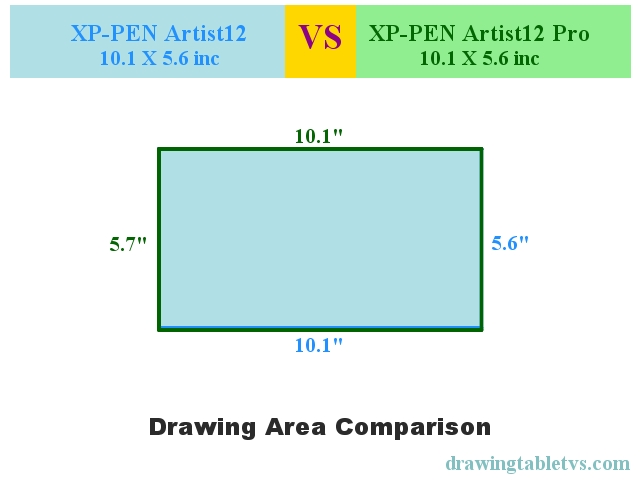
XP-PEN Artist12 vs XP-PEN Artist12 Pro Specs Table
| XP-PEN Artist12 | XP-PEN Artist12 Pro | |
|---|---|---|
| Type | Display | Display |
| Active Area Size | 10.1 X 5.6 inc | 10.1 X 5.6 inc |
| Pressure Levels | 8192 | 8192 |
| Stylus Type | Passive Pen | Pressure sensitive |
| Stylus Power | Battery-free | Battery-free |
| Tilt Detection | ||
| Weight | 4.85 lbs | 3.31 lbs |
| Dimensions (WxH) | 14.33 X 8.61 inc | 13.83 X 8.87 inc |
| Display Resolution | 5080 LPI | 5080 LPI |
| Report Rate | 266 PPS | 266 PPS |
| Controls | 6 Shortcut Keys | 8 Shortcut Keys |
| Interfaces | USB | USB |
| OS Compatibility | Windows System 10/8/7(32/64bit), Mac OS X Version 10.10 or Higher | Windows 10/8/7 (32/64bit), Mac OS X 10.10 and higher |
| Pen Stand | ||
| Power Source | USB | USB |
| Accesories Included | P06 Passive Pen, Pen Holder, 8 x Replacement Nibs, USb Cable, Cleaning Cloth, Black Drawing Glove, Quick Guide | 11.6 Inch Display, Portable Stand, Battery-free Stylus, 8 x Replacement Pen Nibs, Pen Holder, Quick Guid, 3-in-1 USB Cable, Cleaning cloth, USB Extension Cord, Black Drawing Glove, Power Adapter |
| Manufacturer | Link | Link |
| See Price at Amazon | See Price at Amazon |

Last Updated: January 2023





