Understanding Drawing Tablet Pressure Sensitivity

Have you ever looked at drawing tablet specs and wondered what “pressure sensitivity” really means, or how important it is? If you’re not familiar with this term, it can be confusing at first. But do not worry we’ll break down what pressure sensitivity is and why it’s important for digital artists.
What is Pressure Sensitivity?
Pressure sensitivity is a feature found in most drawing tablets. It is a measure of sensitivity of the tablet to respond to the pressure you put on it with the stylus or pen.
When you draw on paper with a pencil, the darkness and thickness of the line change based on the pressure you apply. Graphics tablets simulate this effect using pressure sensors. Thus, pressure sensitivity refers to the number of distinct levels of pressure data these sensors can output.
These levels of pressure are then used by your drawing software to generate your strokes.
- Lighter pressure: If you press lightly, you’ll get thin, faint lines.
- Heavier pressure: If you press harder, you’ll get thick, darker lines.
Levels of Pressure Sensitivity
Different tablets have different levels of pressure sensitivity. These levels are usually measured in numbers that are the power of two. A common range is from 512 to 8192 levels of pressure sensitivity.

Different levels of stylus pressure can produce varied strokes.
Think of pressure sensitivity like having different shades of grey. A tablet with low pressure sensitivity, like having only four shades, limits your control over line details. Conversely, high pressure sensitivity is like having 16 shades – you can fine-tune the darkness of your lines. The more pressure sensitivity levels, the more precision and detail you can achieve in your digital art.
There are also other things that you can do with a pressure-sensitive pen. For example, you can vary line thickness, opacity, and even color based on how hard you press.
- Lower numbers (like 512): Fewer levels of sensitivity mean less control over your pen strokes. Your tablet will not be as responsive to small changes in pressure. Think you have only 4 different grey tones versus you have 16 different grey tones.
- Higher numbers (like 8192): More levels mean more control. Your tablet can pick up tiny changes in how hard you press the pen.
Why is Pressure Sensitivity Important?
Now that you know what pressure sensitivity is, you may wonder why it’s important to have high sensitivity:
- Control: Having more control over your pen strokes is important in digital art. It allows you to add more detail to your artwork.
- Natural feeling: Using a high pressure-sensitive tablet feels more like using a real pencil. It can make your drawing experience feel more natural and comfortable.
Note: Most graphic tablet software often includes settings for adjusting the pressure sensitivity curve (see the image below). This allows you to customize the tablet’s response to pen pressure. So you can fine tune it to your individual drawing style for more precise and comfortable work.
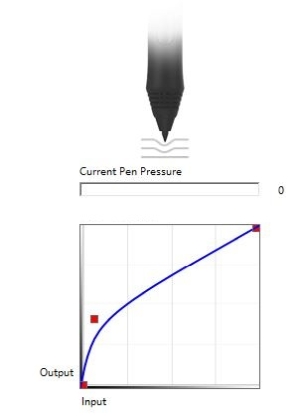
Pressure curve setting on a Veikk drawing tablet
Choosing a Graphics Tablet
When choosing a graphics tablet, consider its pressure sensitivity. Here are some tips:
- Check the levels: Look for tablets with higher levels of pressure sensitivity. These will give you more control over your art. Nowadays, there’s not much difference in price between a tablet with 1024 pressure levels and one with 8192 levels.
- Test it out: If you can, try out different tablets before buying. This will help you find one that feels right to you. At least hold the stylus to experience how it feels in your hand. Also keep in mind that number of levels does not mean much if the data is not accurate, so do not rely on this alone. A Wacom tablet with 2048 levels will likely produce better strokes than a cheap tablet with 8192 levels.
- Consider your needs: Not everyone needs the highest level of pressure sensitivity. If you’re a beginner, a tablet with 2048 levels may be more than enough. But if you’re a professional, you might want a tablet with more levels.
Conclusion
In conclusion, pressure sensitivity is a key feature of graphics tablets. It allows you to control the thickness and darkness of your lines, just like when you draw with a pencil on paper. When choosing a tablet, consider its pressure sensitivity.



