UGEE M708 vs Huion H610 Pro
In this comparison we will be comparing two very similar and popular drawing tablets, the UGEE M708 and the Huion H610 Pro.
The UGEE M708 is known for being a budget-friendly graphics tablet with a sleek design and solid performance. With its 10×6-inch active drawing area, you’ve got plenty of space to let your creativity flow. It has 8192 levels of pen pressure sensitivity and a sleek design.
Pros:
- Easy on the wallet
- Large active drawing area
- 8192 levels of pen pressure sensitivity
- Sleek design
Cons:
- Driver compatibility issues on some systems
The Huion H610 Pro is another popular option for those looking to get their hands on an affordable drawing tablet. It features a slightly larger active area at 10×6.25 inches and the same 8192 levels of pen pressure sensitivity as the UGEE M708. The H610 Pro also comes with tilt support, which can be a game-changer for artists who love to experiment with different angles and strokes.
Pros:
- Budget-friendly
- Slightly larger active drawing area
- 8192 levels of pen pressure sensitivity
- Tilt support
Cons:
- Driver compatibility issues on some systems
Below is a detailed comparison of the main specs of the two drawing tablets for easy comparison.
UGEE M708 |
Huion H610 Pro V2 |
 |
 |
 |
 |
UGEE M708 vs Huion H610 Pro Features Overview
Here we list both drawing tablets spec summary before getting into our in-depth comparison.
|
|
|
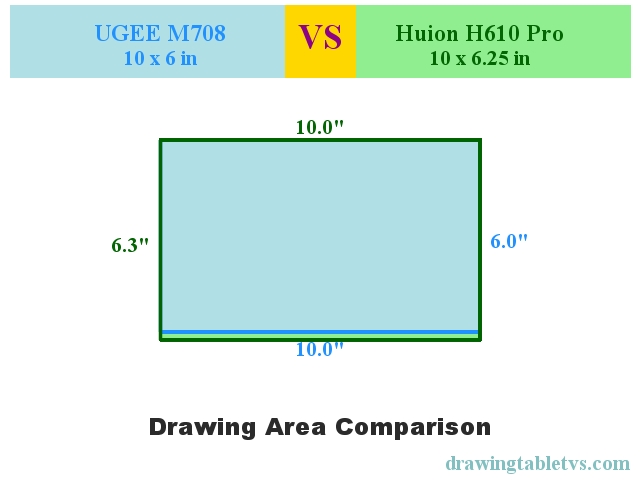
UGEE M708 vs Huion H610 Pro Specs Table
| UGEE M708 | Huion H610 Pro | |
|---|---|---|
| Type | Non-display | Non-display |
| Active Area Size | 10 x 6 in | 10 x 6.25 in |
| Pressure Levels | 8192 | 8192 |
| Stylus Type | EMR | Pressure Sensitive |
| Stylus Power | Battery-free | Battery-free |
| Tilt Detection | Partial 60 degree tilt detect | |
| Weight | 1.45 lbs | 1.35 lbs |
| Dimensions (WxH) | 14.1 x 8.3 in | 13.89 x 10 x 0.47 in |
| Display Resolution | 5080 LPI | 5080 LPI |
| Report Rate | 266 rps | 233 rps |
| Multi-Touch | ||
| Controls | 8 Hot Keys | 8 Customized Press Keys + 16 Customized Soft Keys |
| Interfaces | Micro USB | Mini USB |
| OS Compatibility | Windows 11/ 10 / 8 / 7 and Mac OS 10.10 or above | Windows 7 or later, Mac OS 10.12 or later |
| Pen Stand | ||
| Power Source | USB | USB |
| Accesories Included | Drawing Pen, USB Cable, Pen Holder(Including 8 Pen nibs, 1 Pen clipper), Drawing glove, English User Manual | Graphics Tablet, Battery-free Pen PW100, Mini USB Cable, Pen Holder PH03, Pen Nibs x 8, OTG Adapters (Micro USB and USB-C), Quick Start Guide |
| Manufacturer | Link | Link |
| See Price at Amazon | See Price at Amazon |




