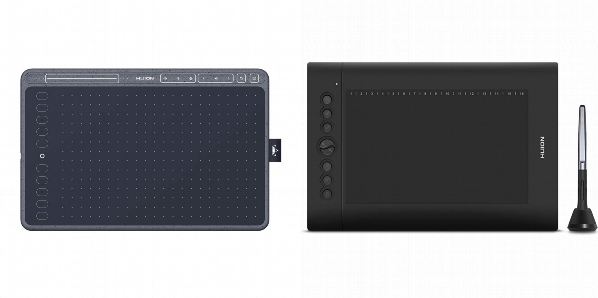Huion HS611 vs Huion H610 Pro V2
In this comparison, we will be comparing the HS611 and the H610 Pro V2 from Huion. Both the Huion HS611 and Huion H610 Pro V2 can detect pen tilt.
This comparison focuses on the differences between the HS611 and the H610 Pro V2 in the hopes it’ll help answer your questions while you make a decision.
- The Huion HS611 has a faster 266 RPS report rate
- The Huion HS611 has 8 multimedia keys, 10 Shortcuts keys, and a touch strip, while the H610 Pro V2 has 8 Customized shortcut keys and 16 customized soft keys.
- The H610 Pro V2 is slightly heavier, 1.35 lbs vs. 1.21 lbs.
Huion HS611 |
Huion H610 Pro V2 |
 |
 |
 |
 |
Huion HS611 vs Huion H610 Pro V2 Features Overview
Here we list both drawing tablets main features before getting into our in-depth side by side comparison.
|
|
|
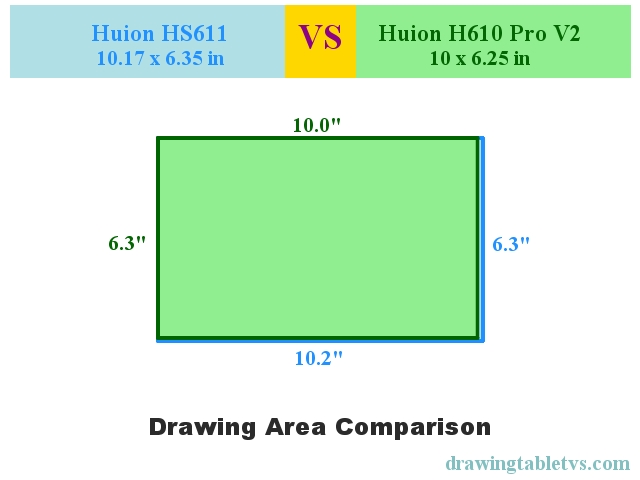
Huion HS611 vs Huion H610 Pro V2 Specs Table
| Huion HS611 | Huion H610 Pro V2 | |
|---|---|---|
| Type | Non-display | Non-display |
| Active Area Size | 10.17 x 6.35 in | 10 x 6.25 in |
| Pressure Levels | 8192 | 8192 |
| Stylus Type | Pressure Sensitive | Pressure Sensitive |
| Stylus Power | Battery-free | Battery-free |
| Tilt Detection | ||
| Weight | 1.21 lbs | 1.35 lbs |
| Dimensions (WxH) | 13.12 x 8.59.4 x 0.28 in | 13.89 x 10 x 0.47 in |
| Display Resolution | 5080 LPI | 5080 LPI |
| Report Rate | 266 rps | 233 rps |
| Multi-Touch | ||
| Controls | 8 Multimedia Keys+10 Shortcuts keys+1 Touch Strip | 8 Customized Press Keys + 16 Customized Soft Keys |
| Interfaces | USB-C | Mini USB |
| OS Compatibility | Windows 7 or later, Mac OS 10.12 or later, Android 6.0 or later | Windows 7 or later, Mac OS 10.12 or later |
| Pen Stand | ||
| Power Source | USB | USB |
| Accesories Included | Pen Tablet, Battery-free Pen PW500, USB-C Cable, 8x Extra Pen Nibs, Nib Clip, 2x OTG Adapters, Quick Start Guide | Graphics Tablet, Battery-free Pen PW100, Mini USB Cable, Pen Holder PH03, Pen Nibs x 8, OTG Adapters (Micro USB and USB-C), Quick Start Guide |
| Manufacturer | Link | Link |
| See Price at Amazon | See Price at Amazon |