XP-Pen Deco 03 vs XP-PEN Deco Pro Medium
In this comparison, we will be comparing two popular drawing tablets, the XP-Pen Deco 03 and the XP-PEN Deco Pro Medium. The XP-PEN Deco Pro Medium can detect pen tilt, which can make your strokes look more organic.
XP-Pen Deco 03 |
XP-PEN Deco Pro Medium |
 |
 |
 |
 |
XP-Pen Deco 03 vs XP-PEN Deco Pro Medium Features Overview
Here we list both drawing tablets spec summary before getting into our in-depth comparison.
|
|
|
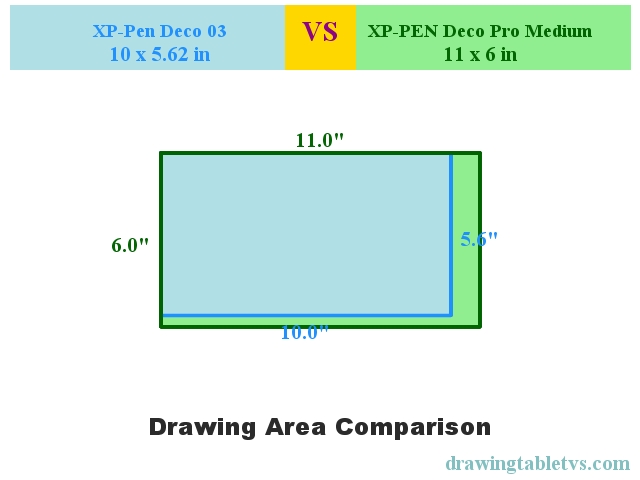
XP-Pen Deco 03 vs XP-PEN Deco Pro Medium Specs Table
| XP-Pen Deco 03 | XP-PEN Deco Pro Medium | |
|---|---|---|
| Type | Non-display | Non-display |
| Active Area Size | 10 x 5.62 in | 11 x 6 in |
| Pressure Levels | 8192 | 8192 |
| Stylus Type | Pressure Sensitive | Passive Electromagnetic Technology |
| Stylus Power | Battery-free | Battery-free |
| Tilt Detection | ||
| Weight | 2.77 lbs | 1.79 lbs |
| Dimensions (WxH) | – | 15.74 x 8.94 in |
| Display Resolution | 5080 LPI | 5080 LPI |
| Report Rate | 266 rps | 200 rps |
| Multi-Touch | ||
| Controls | 6 Fully Customizable Express Keys + Dial | 8 Shortcuts Key |
| Interfaces | USB-C or 2.4 ghz Wireless | USB |
| OS Compatibility | Windows 7/8/10, Mac OS X 10.10 and above | Windows 7/8/10, Mac OS 10.8 |
| Pen Stand | ||
| Power Source | USB or Battery | USB |
| Accesories Included | Tablet, Battery-Free Stylus, New Pen Holder, 8x Replacement Pen Nibs, 1x Type-C Cable, 1x Drawing Glove, 1x User Manual | Pen Holder, Replacement Pen Nibs, USB-C to USB Cable, USB to USB-C adapter, USB to micro USB adapter, Drawing Glove, Quick Guide |
| Manufacturer | Link | Link |
| See Price at Amazon | See Price at Amazon |





