XP-PEN Deco Pro MW vs Wacom Intuos Pro Medium PTH660
With the sheer number of choices available to drawing tablet consumers, it can be hard to find the right one. Today, we will compare XP-PEN Deco Pro MW and Wacom Intuos Pro and try to help you make a decision.
Common to both models are; a battery-free stylus, 8 express/shortcut keys, and tilt detection. The XP-PEN Deco Pro is a larger drawing tablet, with a wider active drawing area.
To learn more about the differences between these two models see our detailed comparison table below.
XP-PEN Deco Pro MW |
Wacom Intuos Pro Medium PTH660 |
 |
 |
 |
 |
XP-PEN Deco Pro MW vs Wacom Intuos Pro Medium PTH660 Features Overview
Here we list both drawing tablets main features before getting into our in-depth side by side comparison.
|
|
|
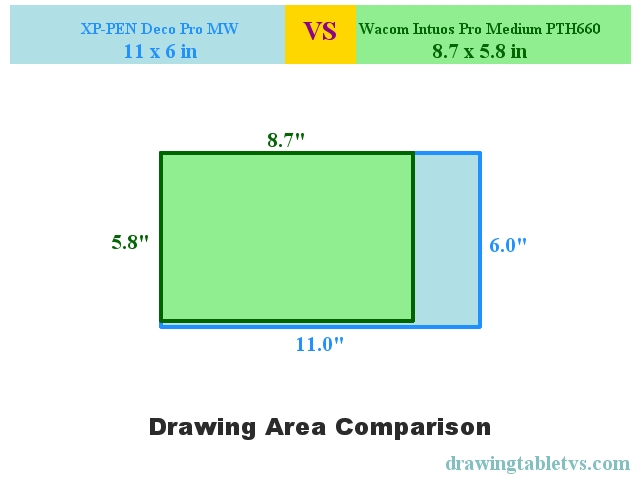
XP-PEN Deco Pro MW vs Wacom Intuos Pro Medium PTH660 Specs Table
| XP-PEN Deco Pro MW | Wacom Intuos Pro Medium PTH660 | |
|---|---|---|
| Type | Non-display | Non-display |
| Active Area Size | 11 x 6 in | 8.7 x 5.8 in |
| Pressure Levels | 8192 | 8192 |
| Stylus Type | Passive Electromagnetic Technology | EMR |
| Stylus Power | Battery-free | Battery-free |
| Tilt Detection | ||
| Weight | 1.79 lbs | 1.54 lbs |
| Dimensions (WxH) | 15.74 x 8.94 in | 13.2 x 8.5 in |
| Display Resolution | 5080 LPI | 5080 LPI |
| Report Rate | 200 rps | 200 pps |
| Multi-Touch | ||
| Controls | 8 Shortcuts Key | 8 Express Keys |
| Interfaces | USB | USB or Bluetooth |
| OS Compatibility | Windows 7/8/10, Mac OS 10.8 | Windows 7 or later,Mac OS 10.10 |
| Pen Stand | ||
| Power Source | USB | USB/Battery |
| Accesories Included | Pen Holder, Replacement Pen Nibs, USB-C to USB Cable, USB to USB-C adapter, USB to micro USB adapter, Drawing Glove, Quick Guide | Ballpoint Pen, Finetip Pen, Pencil, Texture Sheets, Soft Cases, Pen Nibs, Refills |
| Manufacturer | Link | Link |
| See Price at Amazon | See Price at Amazon |





