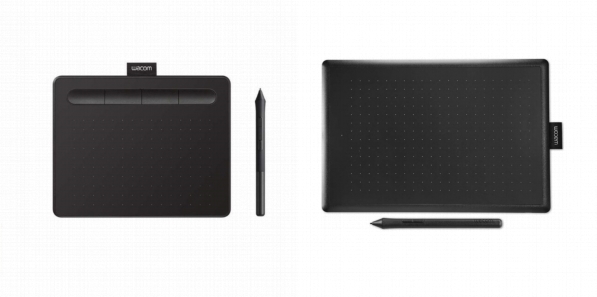Wacom CTL4100 vs Wacom One
In this comparison, we will compare the CTL4100 and the One Medium from Wacom. The Wacom CTL4100 has a more sensitive 4096 pressure levels pen, and the Wacom One Medium has a 2048 pressure levels pen. The Wacom One has a significantly larger drawing area, which is very important for any drawing tablet.
Wacom CTL4100 |
Wacom One Medium |
 |
 |
 |
 |
Wacom CTL4100 vs Wacom One Medium Features Overview
Here we list both drawing tablets spec summary before getting into our in-depth side by side comparison.
|
|
|
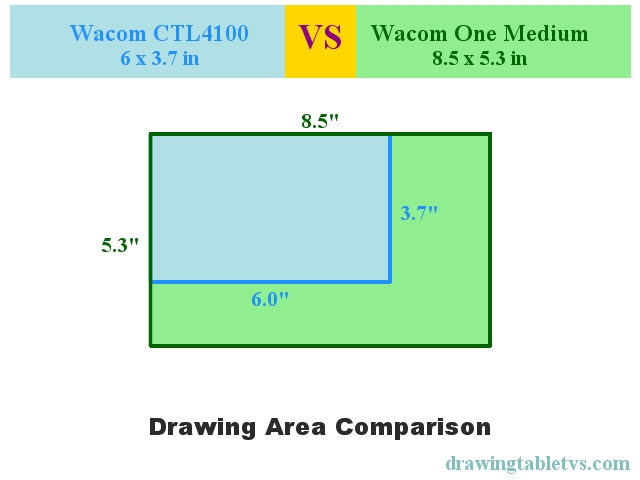
Wacom CTL4100 vs Wacom One Medium Specs Table
| Wacom CTL4100 | Wacom One Medium | |
|---|---|---|
| Type | Non-display | Non-display |
| Active Area Size | 6 x 3.7 in | 8.5 x 5.3 in |
| Pressure Levels | 4096 | 2048 |
| Stylus Type | EMR | EMR |
| Stylus Power | Battery-free | Battery-free |
| Tilt Detection | ||
| Weight | 0.5 lbs | 0.96 lbs |
| Dimensions (WxH) | 7.87 x 6.3 in | 10.9 x 7.4 in |
| Display Resolution | 2540 LPI | 2540 LPI |
| Report Rate | 133 pps | 133 pps |
| Multi-Touch | ||
| Controls | 4 Express Keys | |
| Interfaces | USB | USB |
| OS Compatibility | Windows 7, 8.1 or 10, macOS X 10.11 or later | Windows 7/8.1/10, Mac OS X 10.10 or later |
| Pen Stand | ||
| Power Source | USB | USB |
| Accesories Included | Pen, Tablet cable (USB type-A to Micro-USB), Pen nib replacements x3, User manual | Regulation sheet, Nib removal tool, 3 standard replacement pen nibs, Replaceable pen (LP-190K), Standard nibs – 5 pack (ACK-20001), Felt nibs – 5 pack (ACK-20003), Flex nibs – 5 pack (ACK-20004) |
| Manufacturer | Link | Link |
| See Price at Amazon | See Price at Amazon |
What People Think About Wacom CTL4100
People seem to have a generally positive opinion about the Wacom CTL4100 drawing tablet. Users find the pen to be of high quality and the tablet to be compatible with programs like Photoshop. However, some users experience a learning curve when transitioning to this new technology, and they find the user manual to be somewhat cryptic.
Many users find the tablet suitable for photo editing and as a backup to their more expensive tablets. They believe that for drawing, painting, or illustrations, larger pro models might be better. The tablet is also praised for its well-designed surface and comfortable stylus, although there are some concerns about the compatibility and performance of the Mac OSX driver.
Some users point out that the tablet requires a considerable amount of practice and retraining of hand-eye coordination, especially for those with a traditional drawing background. While this may be frustrating for some, others find it to be a phenomenal product once they get used to it. Additionally, the tablet is seen as a great solution for students who want to work digitally and is considered more affordable and easy to replace compared to display models. However, the Bluetooth antenna could be stronger to avoid signal issues.
What People Think About Wacom One Medium
People generally have a positive view of the Wacom One Medium drawing tablet, finding it suitable for beginners and those getting into digital art. Users appreciate the tablet’s simplicity and ease of use, with its plug-and-play setup and compatibility with various programs like GIMP, Krita, Inkscape, and Blender. The pen pressure is praised for allowing dynamic handwriting and brush strokes, and the tablet is also found to be useful for note-taking or as a mouse replacement.
However, some users note that the tablet lacks some advanced features, such as shortcut buttons, which might require upgrading to a model with more functionality. The stylus is sometimes considered awkward to handle and lightweight, making it harder to control. Additionally, some users encounter issues when using the tablet with Mac computers, but customer support is found to be helpful in resolving such problems.
The tablet is recognized as a good value for its price, and some users report that it works well on Linux machines without the need for additional drivers. Although a few users experience occasional freezing, it is generally thought to be due to their devices rather than the tablet itself. Users who have previously used more expensive models or pen display tablets often prefer the Wacom One Medium for its portability and lack of issues with screen warmth and posture. Overall, the Wacom One Medium is seen as a great entry-level tablet for digital art enthusiasts.